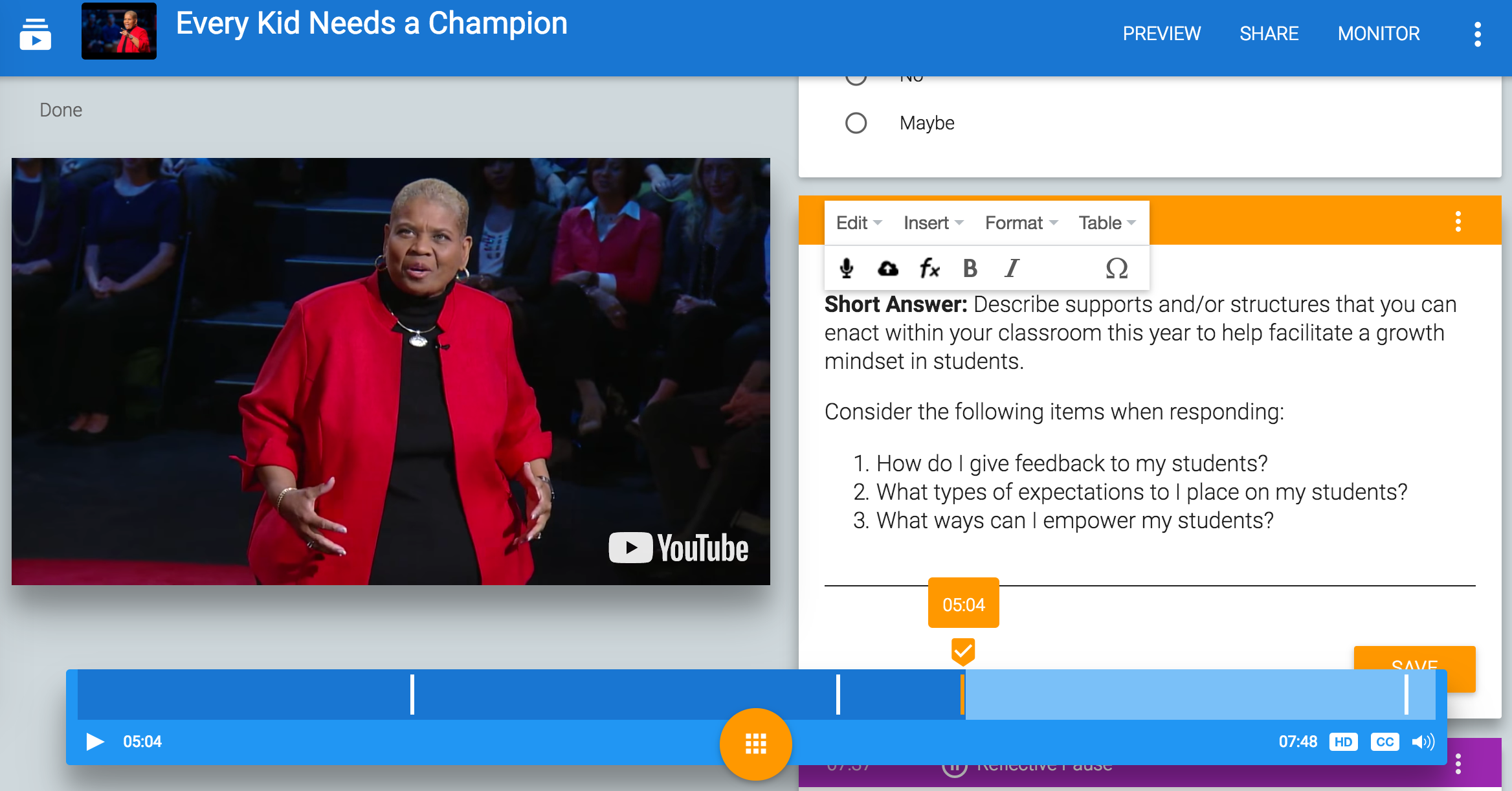Multimedia Creation, Assessment;
Free Limited Use, Paid Subscription; Constructivism.
Ease of Use: ★ ★ ★ ★ ☆ 4.0
PlayPosit is an interactive video tool that allows instructors to layer their own custom lesson (quiz questions, text prompts, images, etc.) over video content. Using video from YouTube, Kaltura or other sources, instructors can add images, text, or a variety of quiz questions, share the lesson with their students for completion, and then monitor student activity and engagement through the analytics collected by the platform.
PlayPosit also allows instructors to incorporate feedback and can be an excellent platform for formative assessment.
PlayPosit, Inc. (Founded in 2012)
Website:
https://www.playposit.com