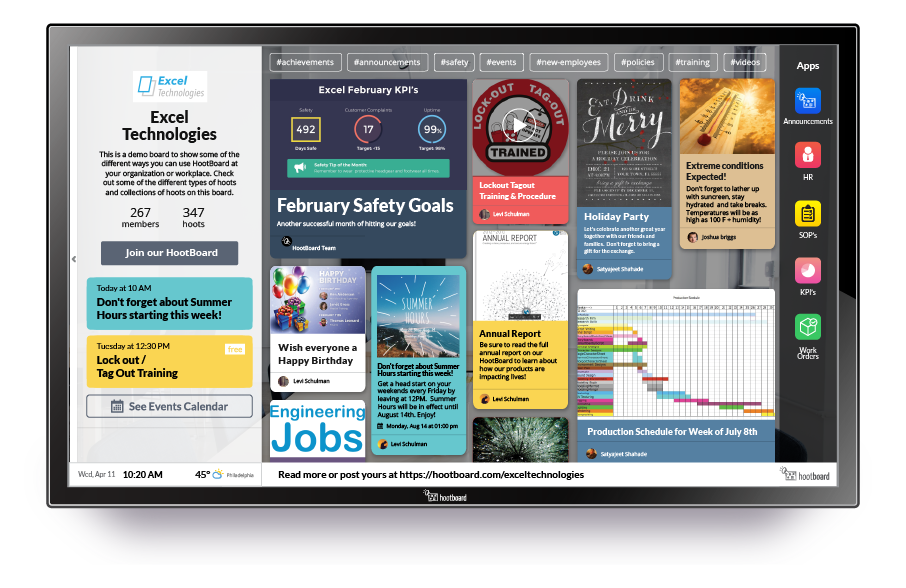Click to see:
Terms of Use
Privacy Policy
Content Policy
GDPR Compliance:
When handling your information, Padlet may be acting as both a Controller and a Processor as those terms are defined under the European Union’s General Data Protection Regulation (“GDPR”).
FERPA:
In the United States, if you are the sponsor of a Sponsored Group (the “Sponsor”), including a School that is using Padlet, that includes children under the age of 13, you (or your school) assumes the responsibility for complying with the U.S. Children's Online Privacy Protection Act (“COPPA”) and, to the extent applicable, The Family Educational Rights and Privacy Act (“FERPA”). This means that the Sponsor must notify parents/guardians of the information to be collected and obtain parental/guardian consent before collecting and sharing with the Service the personal information of children under the age of 13 in order to establish an account or use the Service.
Notice:
Padlet does not show which work is attributable to which student, so you may want to require that students initial their contributions in order to get credit.